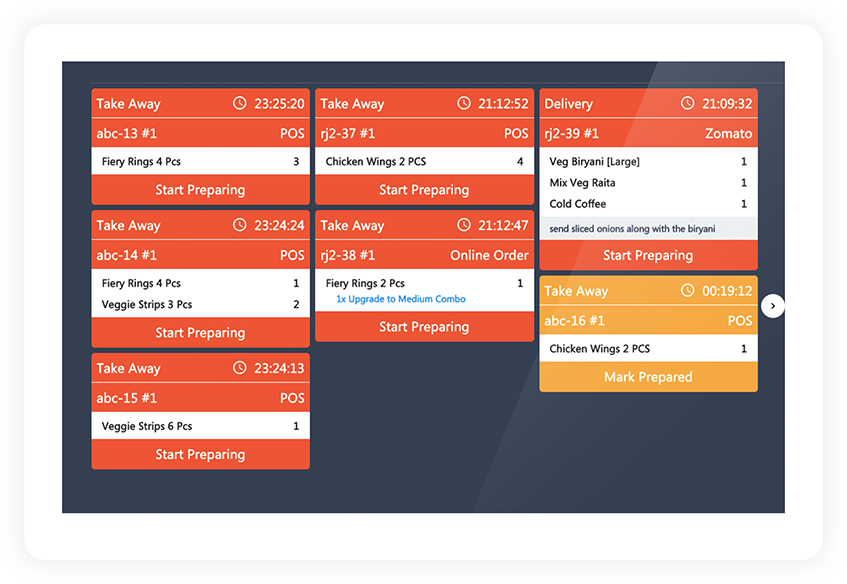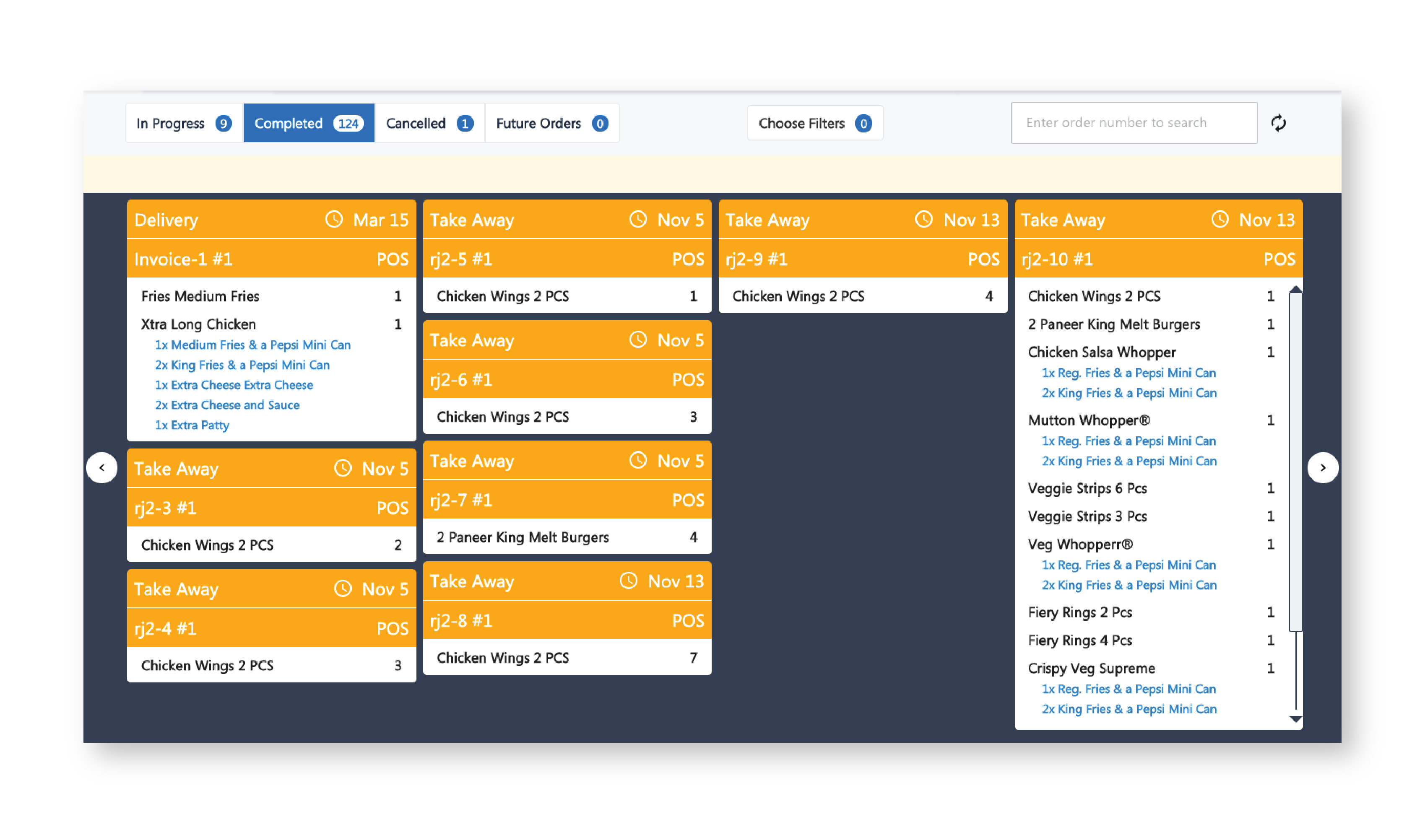Kabir Jeet Singh
Founder, Burger Singh
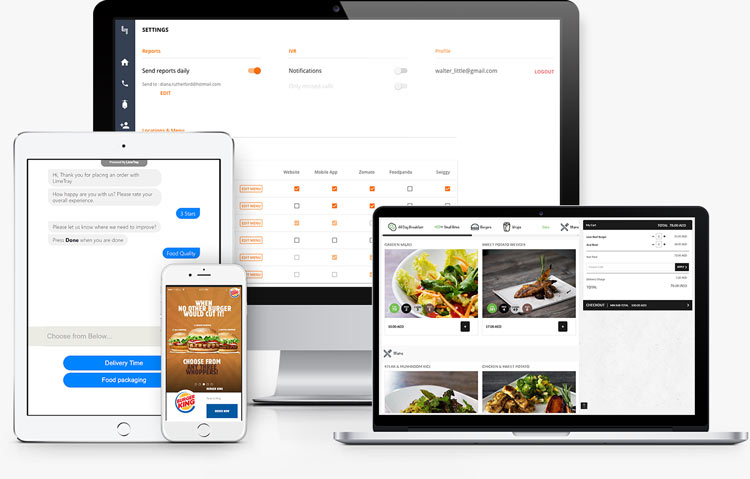


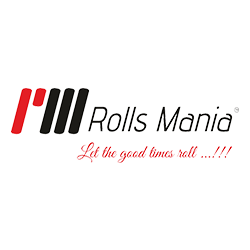



No need to manually forward KOTs, benefit through quick order relays to the kitchen backend and POS .
Get real-time order information on current orders, past orders, top items ordered, daily performance updates and so on, all on your KDS.
Facilitates order optimisation through digitizing the ticket stacking process, thus improving the turnaround time.
Segregates the pending orders, new orders on a central screen and alerts you on orders which need your immediate attention.
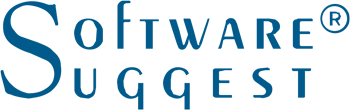

Here is something to help you.
Try reloding the page if it is still happening then let us know you can find contact
details in footer.
1. A Point of Sale Solution and KDS are often confused for the same kind of software.
Although a POS and KDS are used together and both are essentially used to improve the
operations of a restaurant, they are pretty different.
2. POS is placed at restaurant counters (front-end) and assumes the role of a cash
register. A modern POS helps you do billing, invoicing, tax management, provide generate
employee work-productivity reports, order data and analytics, and inventory
management.
3. A KDS on the other hand is used at the kitchen (back-end). It helps automate
kitchens, replaces the whole KOT printing process by digitising the order forwarding and
relaying. Typically you will find the KDS monitor at the restaurant back-end used by the
cooks, staff and helpers.
KDS is installed on a POS device. Modern day POS systems are cloud based. However, both traditional POS stymies and Cloud POS systems can support KDS.