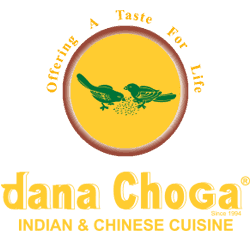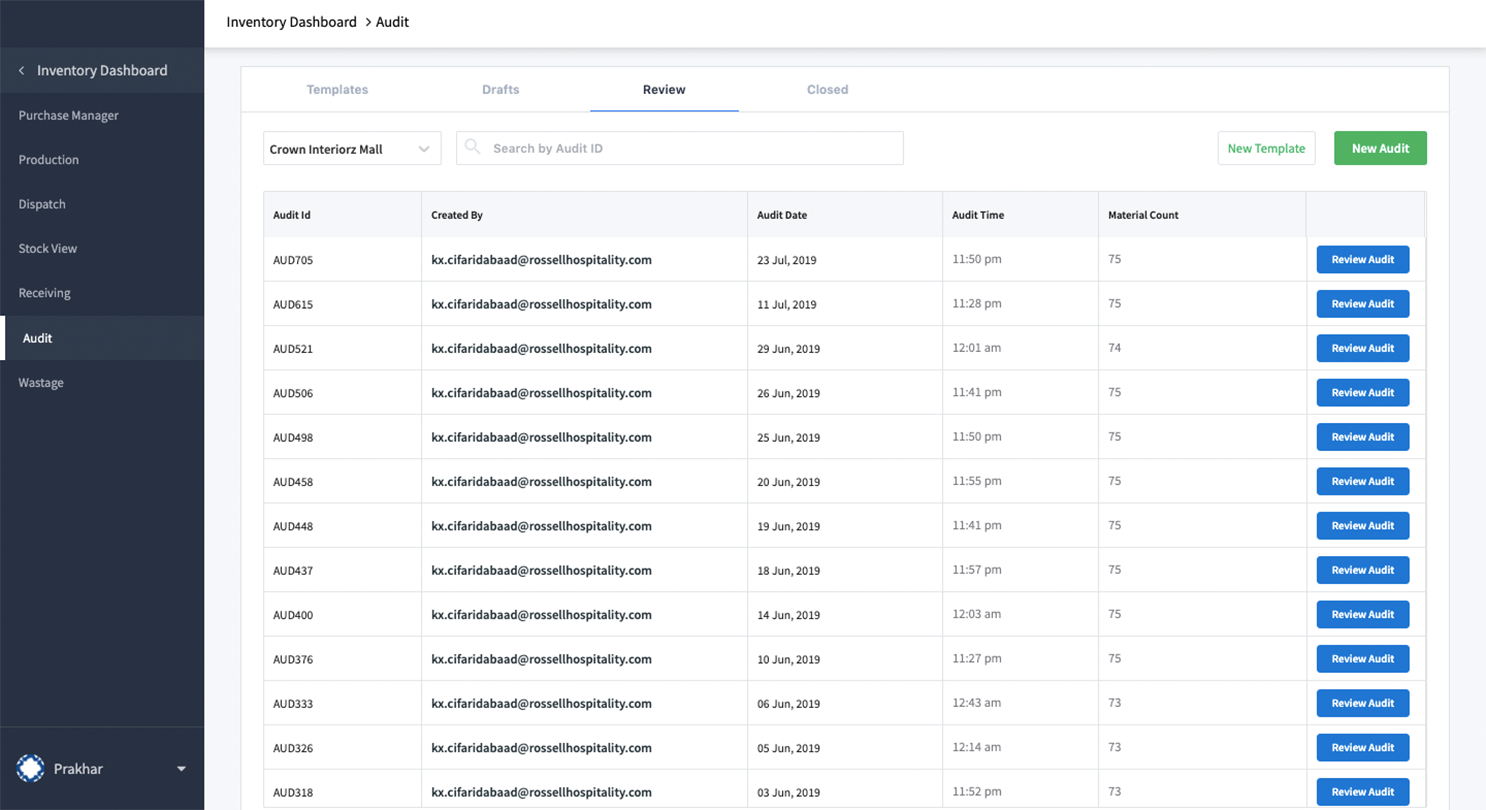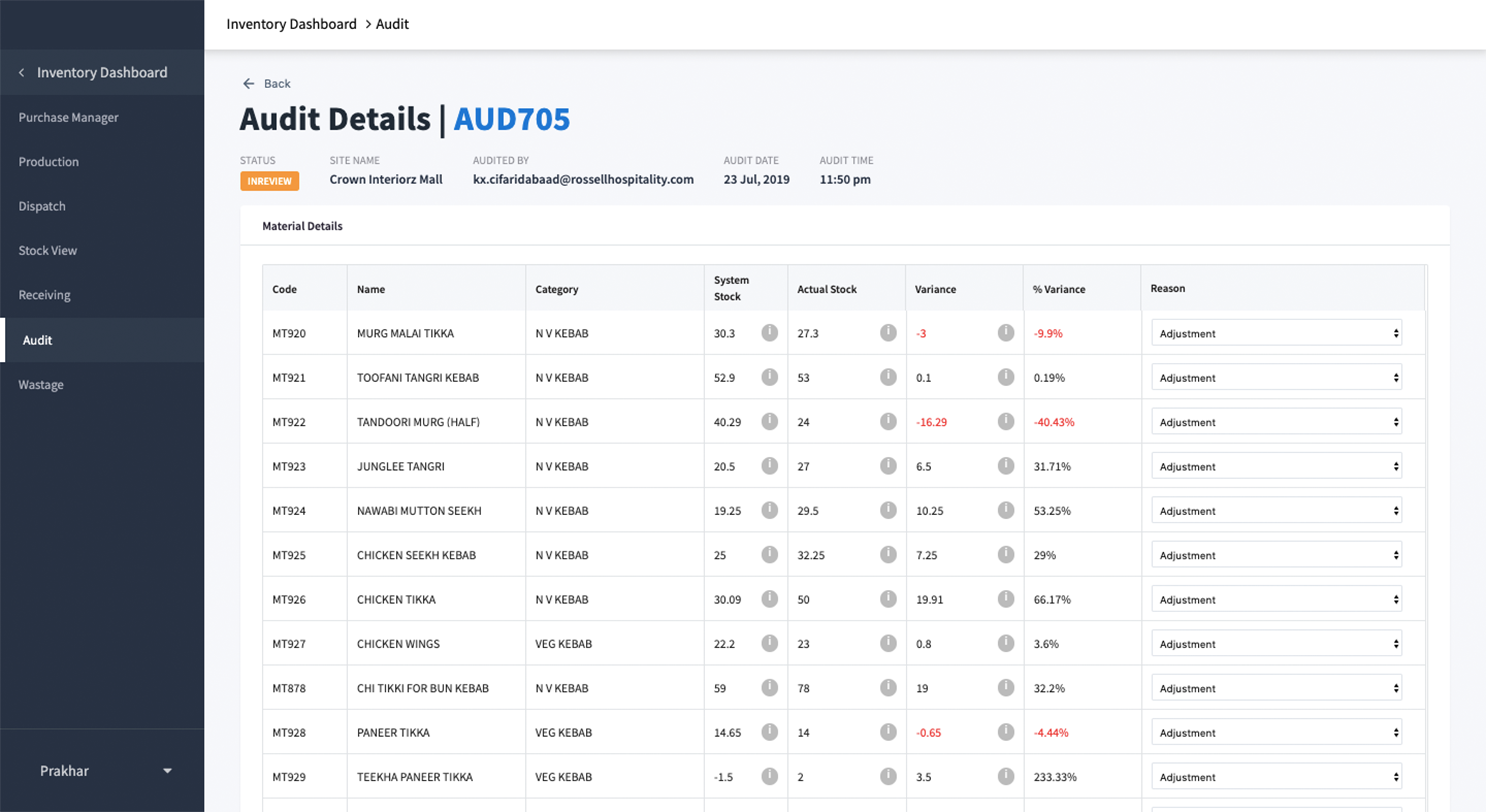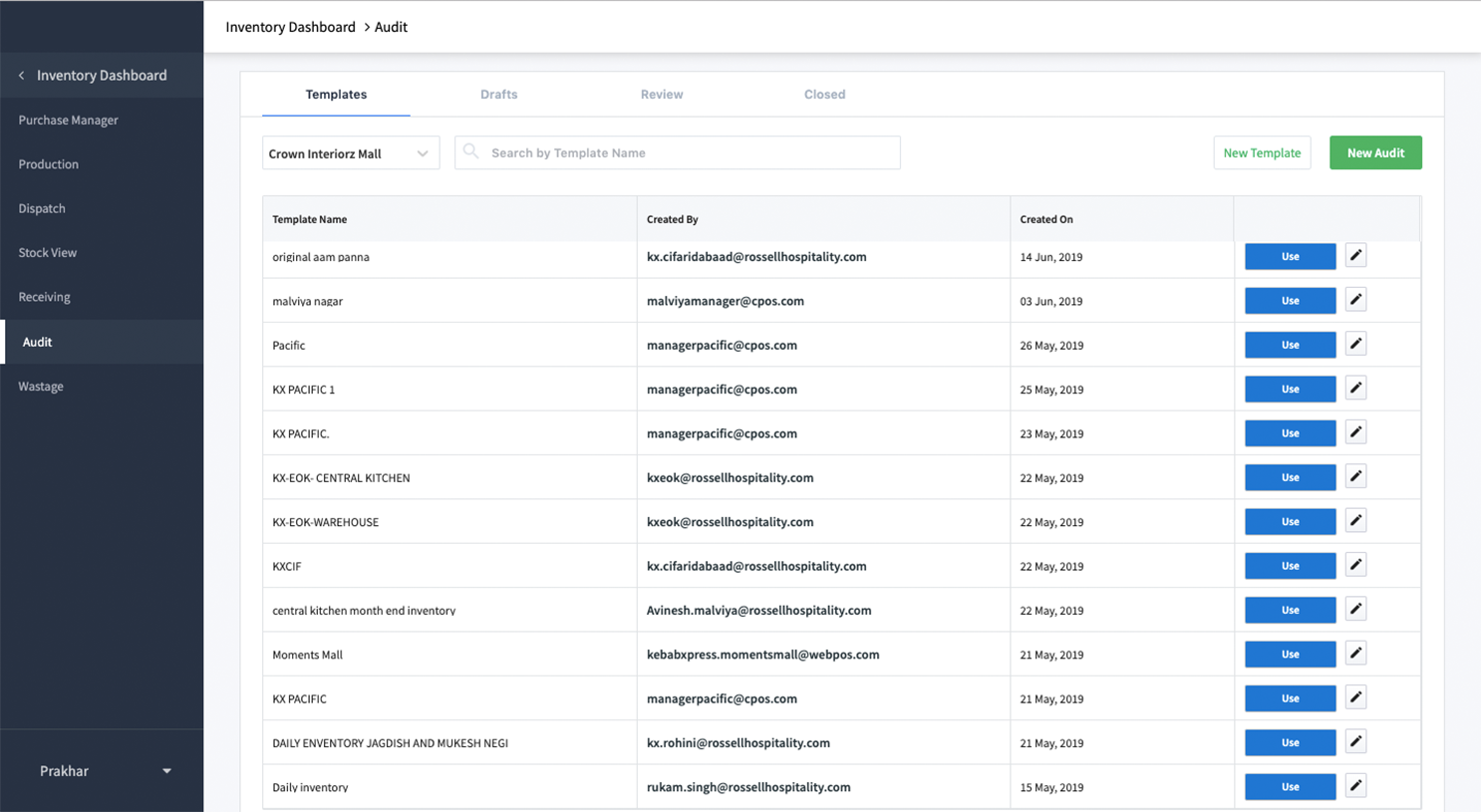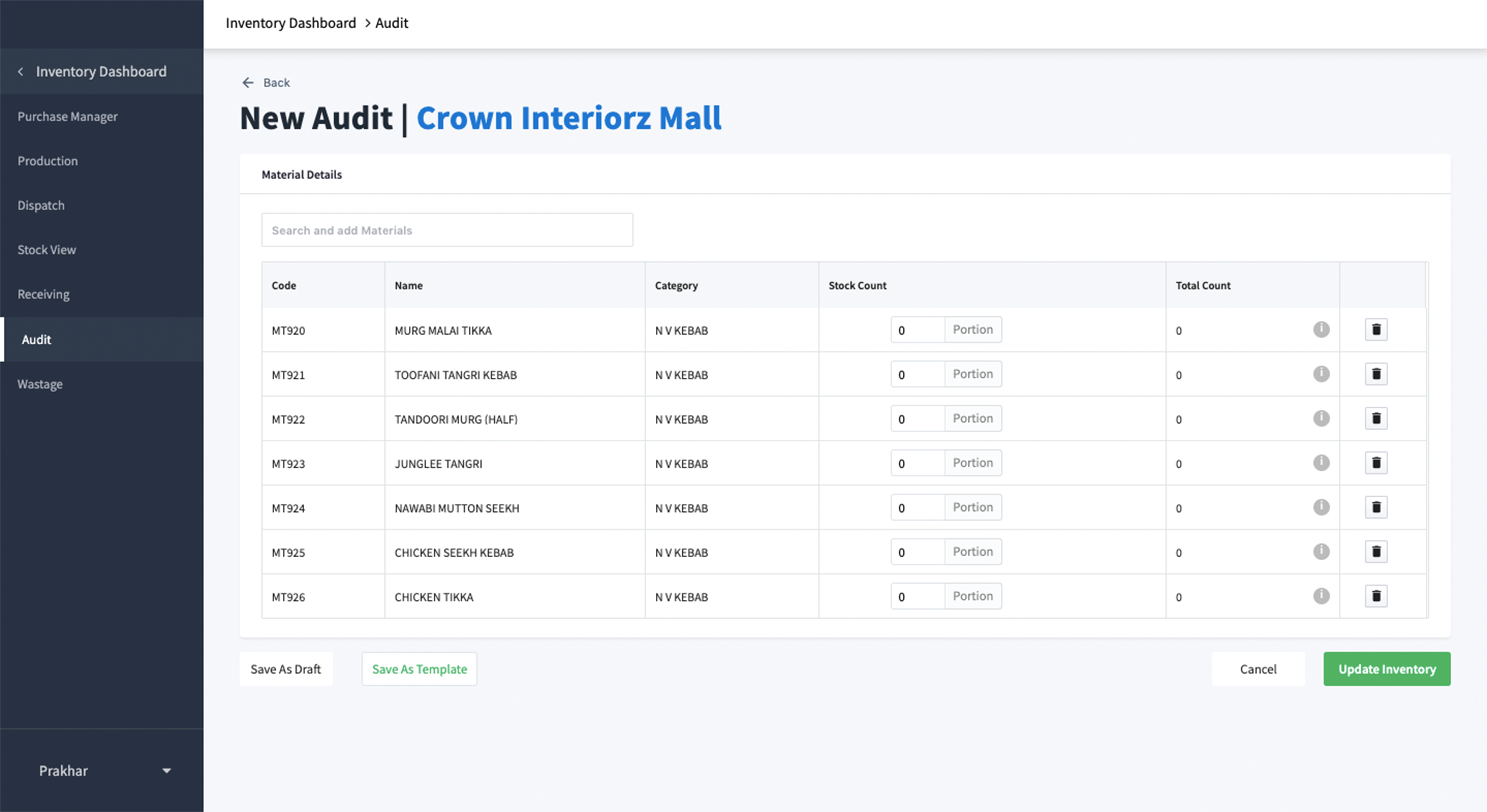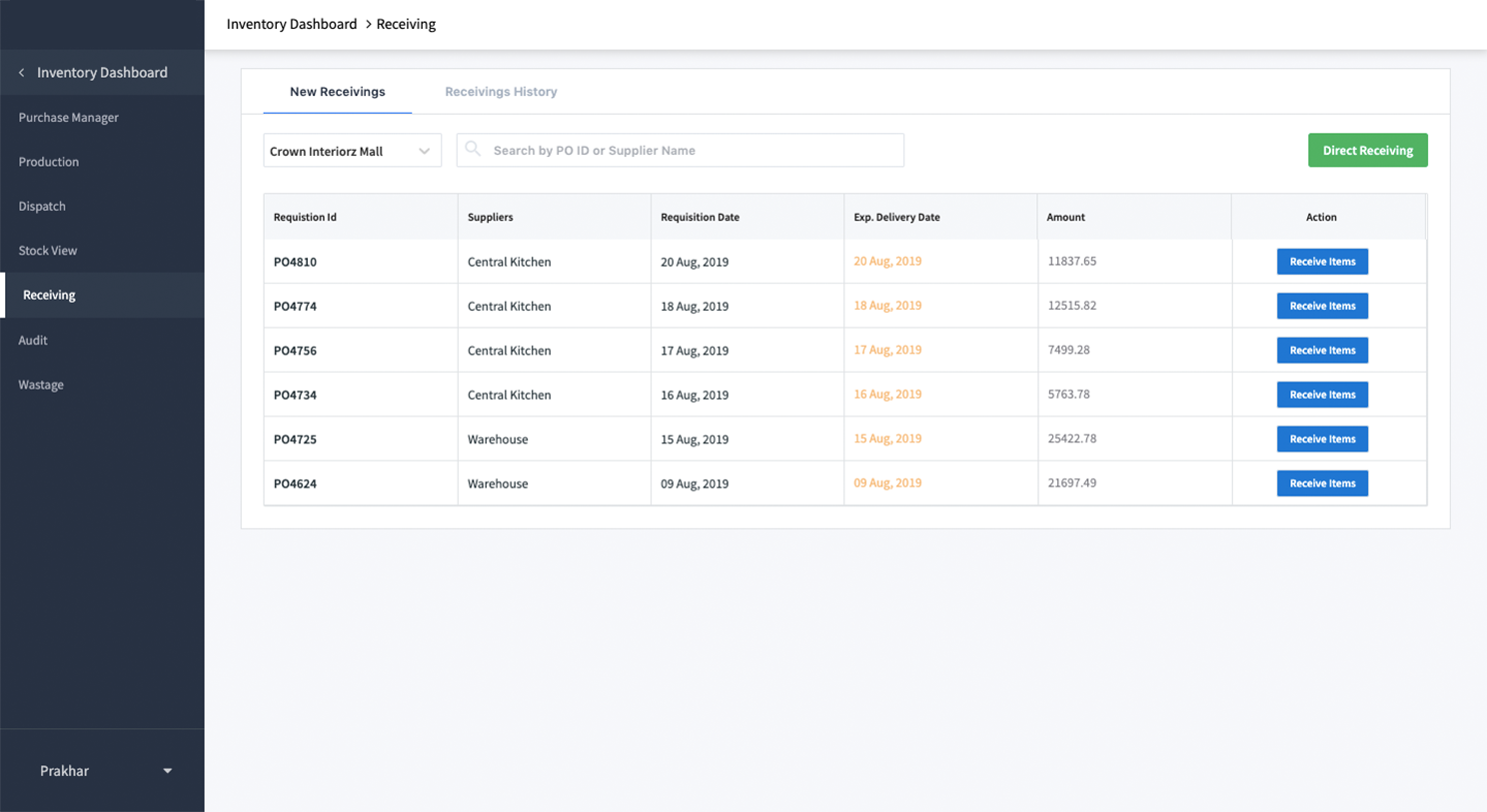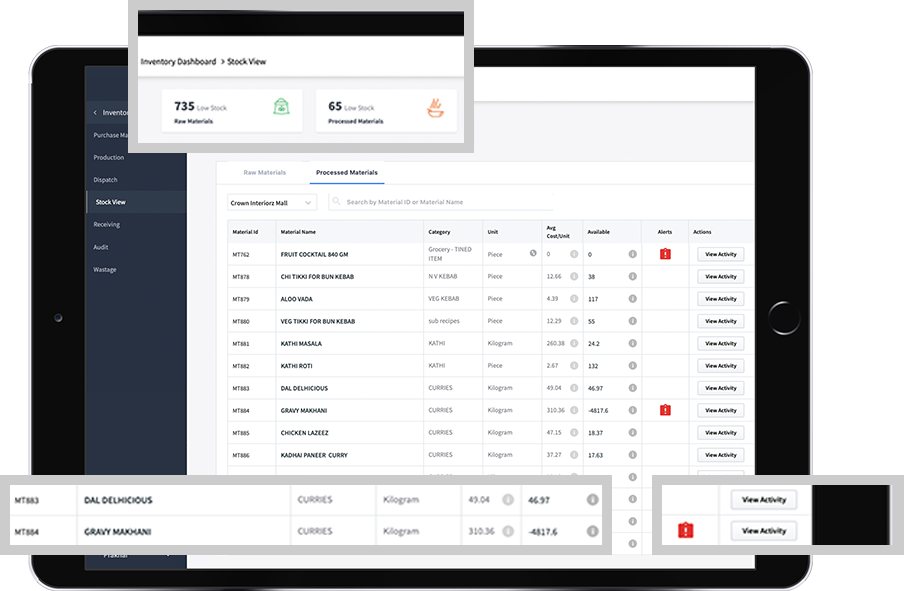
Restaurant Inventory
Management
Help keep food costs under control and
streamline
vendor management with LimeTray's Inventory
management
solution.
Trusted by 4500+
Restaurants
Inventory Management That Automates Stock Keeping And Lets You
Manage Purchases Within
Clicks
Gain customers with your online platforms. Simplify operations with restaurant
software, third party order management, cloud POS,
inventory management and a kitchen display system. Retain customers with CRM, loyalty
and feedback systems.
- Supervise tracking of inventory across outlets
- Set-up auto-alerts or triggers when stock hits low levels
- Manage purchase orders of all outlets within clicks
Complete Inventory Tracking For Your Restaurant
-
Automated Inventory Management
Saves Time And moneyStop the manual work with an automatic system
that updates stock as menu items are sold. Keep
a track of consumption and manage variance with
simplified tracking. -
Alerts Help You Always Be Service
ReadyWith orders punched on your bar POS, you will
have full control on the inventory levels at all
times. Set multiple authorizations and save upto
4% of your sales.
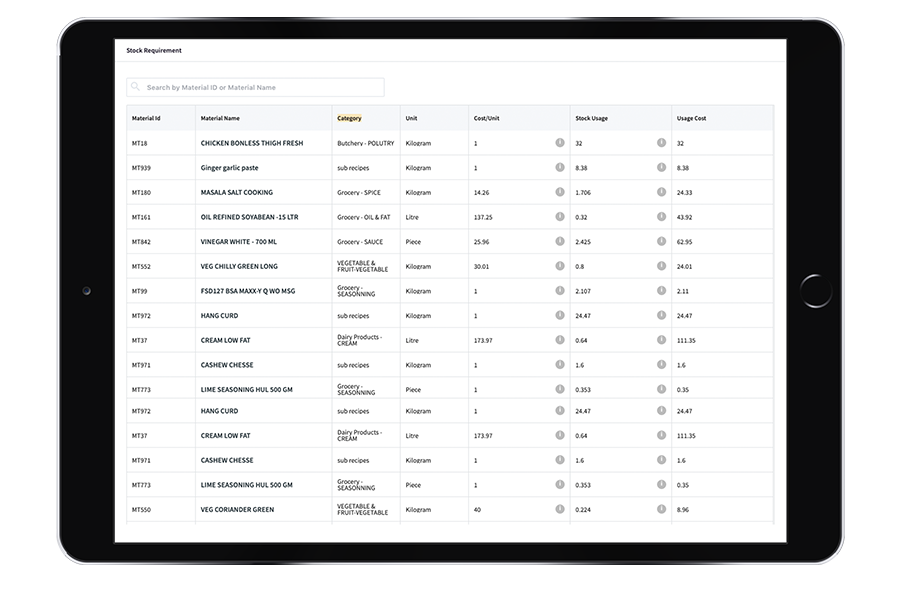
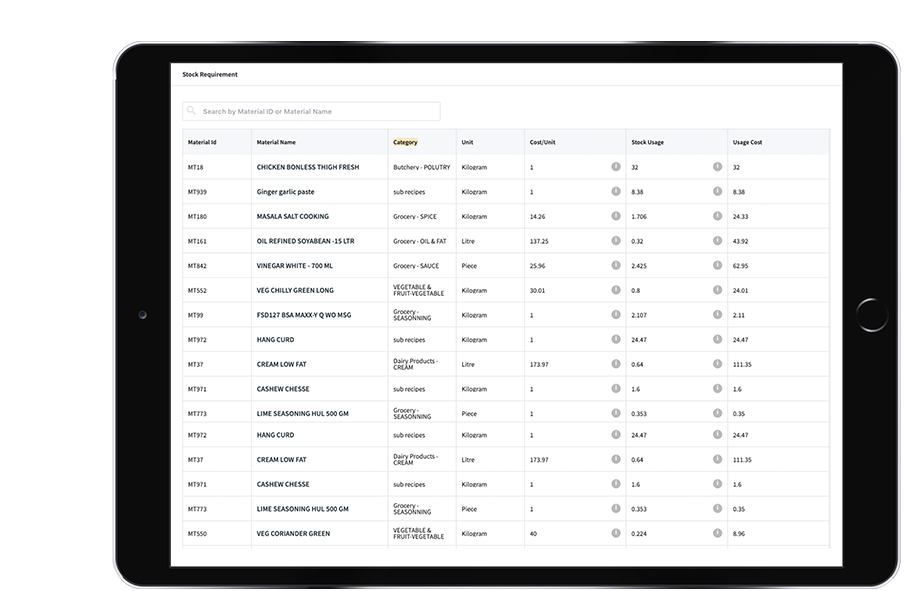
-
Control Wastage, Theft and
Impact ProfitsTrack each step of the process from Purchase
Order, Cost Of Goods Depleted, Material Consumption
and Sitting inventory to make sure your restaurant is
wasting less. -
Quicker Service With KDS
Faster order relays to the restaurant backend,
no more printing KOTs or manual intimations
to the kitchen .
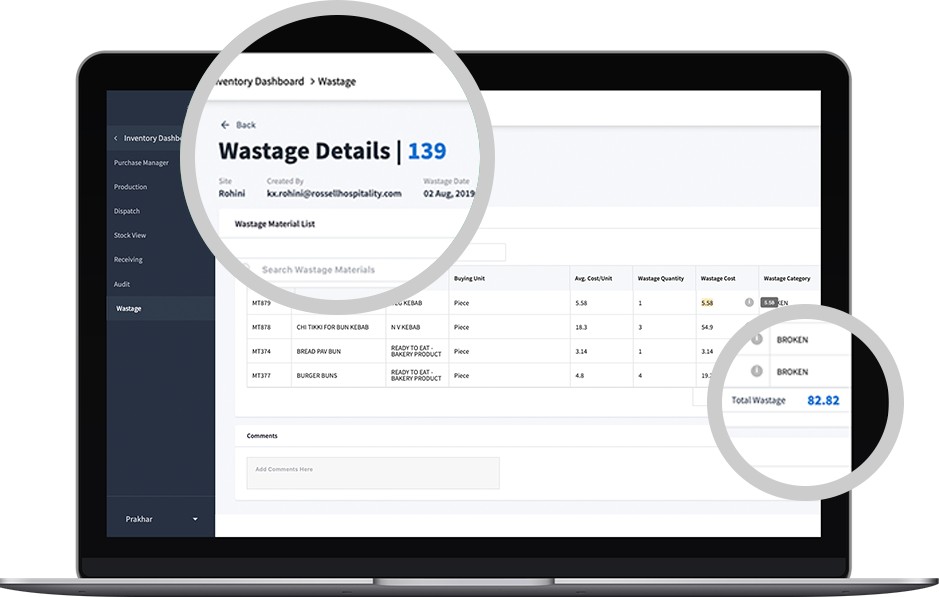
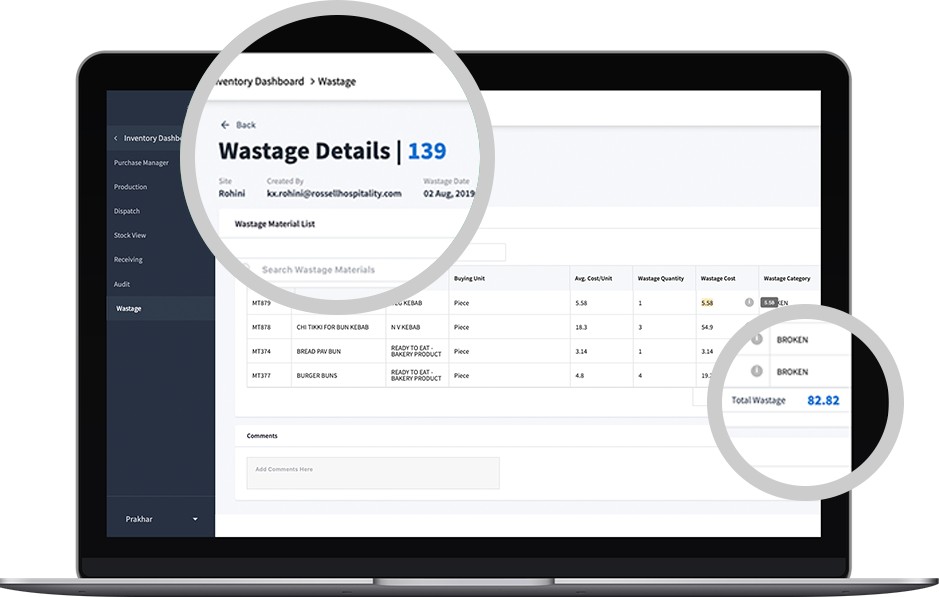
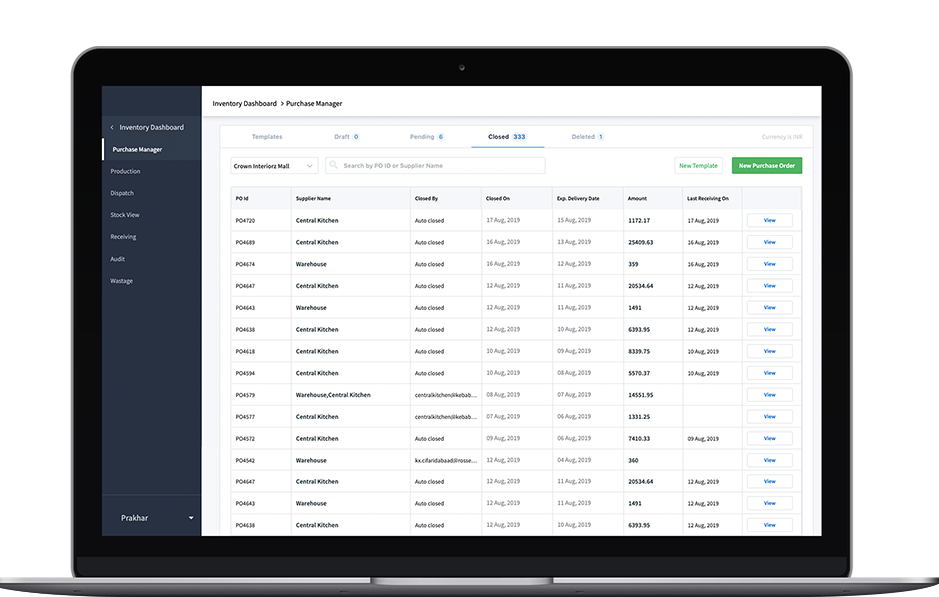
INVENTORY MANAGEMENT FEATURES
-
Cloud basedHosted on reliable servers that makes sure the data gets stored safely
-
24*7 Chat SupportA 24x7 live-chat support that makes sure your business is always up and running
-
LightweightNo more heavy machinery or hardware. Take orders on the fly and keep up the energy of a busy service
-
Access from anywhereYour inventory management system is mobile. Access on a tablet or laptop anytime
-
Anti-theftSave 3-4% of your yearly revenue by using LimeTray inventory management software
-
Complete inventory managementDoes everything from raw material tracking, to setting up alerts, to periodic and real-time data analytics
From LimeTray's Restaurant Management Blog

Everything you need to know about restaurant inventory management
How do you identify your best or worst selling items quickly? Are you making informed purchase decisions for your restaurant? Does your kitchen often end up with way too more or way too less stock? All these answers lead us to one thing: the importance of restaurant inventory management.
Read more
How to maintain a par inventory sheet?
Par inventory is a method of restaurant inventory management. In this method, restaurant owners establish a minimum level of inventory required at any particular period of time. They put into account the regular stock usage and any other emergency stock requirement to plan when and how much to order.
Read more
Selecting the Best Restaurant Billing Software – A Free Guide
Everything you need to know about the modern day restaurant billing software - its role in simplifying your operations, facilitating quick 3rd party integrations and a data storehouse to run your CRM campaigns
Read moreMore on Inventory Management - FAQs
Tracking inventory is relatively straight forward. You can either enter the list items manually or bulk upload the entire inventory stock list onto the inventory management system. For a bulk upload of the entire inventory, you must ensure that the data is structured correctly. This means the data is in the appropriate format. Once the inventory data is updated onto the system, you can turn on the inventory tracking system. As and when orders are punched into your POS, the inventory counts will be updated accordingly. You can even define critical levels of an item in your inventory to get notifications when the stock depletes.
To import data into your inventory management system, you'd have to manually prepare a list of all your inventory (in the correct format). After the inventory details are fed into the system, recipe details must be present so that every recipe corresponds to a given amount of inventory. From here, the inventory management system is absolutely automated and will notify you about inventory levels real-time.
Something went wrong !
Here is something to help you.
Try reloding the page if it is still happening then let us know you can find contact details
in footer.