Running a restaurant feels like spinning plates—there are orders to track, inventory to manage, customers to satisfy, and payments to process. With so much going on, it’s easy for things to fall through the cracks.
That’s where a cloud-based POS system comes in. It takes the chaos out of restaurant management by storing all your data in the cloud so that you can access it anytime, anywhere.
The blog below explores the top cloud-based restaurant POS systems like LimeTray and Revel restaurant POS. It also presents key factors to consider when selecting a suitable system for your restaurant.
What is a Cloud-Based Restaurant POS?
A cloud-based restaurant POS system is a digital solution that runs on the Internet rather than traditional in-store servers. It allows you to manage everything—from orders to payments.
This system is flexible so that you can access data from anywhere on any device. Be it in the kitchen, in front of the house, or off-site, a cloud-based POS keeps you connected and in control.
Now that you understand a cloud-based restaurant POS, let’s explore the top systems available to help automate your operations.
Top 10 Cloud-Based Restaurants POS Systems
Ever had one of those days when your restaurant POS system glitches and you’re stuck manually tracking inventory? It’s exhausting, right?
With the right cloud-based restaurant POS system, you can lighten the load, improve your operations, and improve the customer experience simultaneously.
Here are the top cloud-based POS systems, from Revel restaurant POS to LimeTray, with their features, pros, and cons.
- LimeTray POS
LimeTray POS is an all-in-one solution designed specifically for restaurants. This cloud-based restaurant POS system handles all aspects of managing in-store orders, deliveries, and reservations.
Trusted by over 4,500 restaurants, including brands like Burger King Qatar and Filli Cafe, LimeTray POS simplifies operations with CRM integration and insightful analytics. It increases customer engagement and maximizes profits for your restaurant.
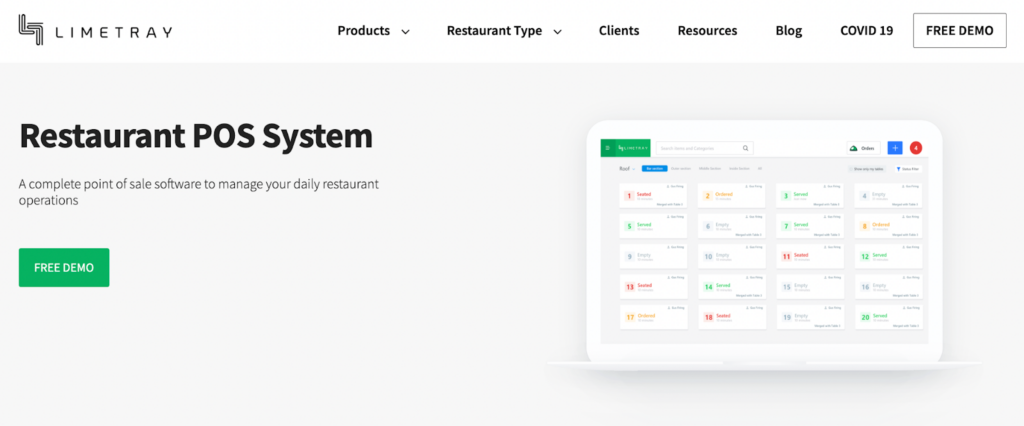
Features
- Complete restaurant management platform.
- Live order and inventory management.
- Smooth integrations with delivery platforms.
| Pros | Cons |
| Simplifies restaurant operations. | Limited features for non-restaurant businesses. |
| Powerful reporting and CRM integrations. | The interface may take some time to master. |
| Excellent customer support and training. | Customization options are somewhat limited. |
- Revel POS
Revel restaurant POS offers a robust, cloud-based solution for all types of restaurants. It also offers advanced inventory management and reporting right at your fingertips.
With a powerful back-end system and user-friendly interface, this system helps you stay on top of all aspects of your restaurant.
Features
- Full-service, cloud-based solution.
- Advanced reporting and analytics.
- Inventory and employee management.
| Pros | Cons |
| Great for multi-location restaurants. | More expensive than other options. |
| Excellent reporting and back-end management. | Requires training for full functionality. |
| Highly customizable with many integrations. | Customizations can be complex. |
- Square POS
Looking for a POS system that can handle any type of restaurant—a bustling café, a fast-casual spot, or a full-service dining experience? Square restaurant POS is here for you.
It’s not just for payment processing; Square covers everything, from order entry and payment handling to inventory management and reporting.
Features
- Easy-to-use and reliable point-of-sale system.
- Table management and reporting.
- Flexible payments via swipe, dip, or tap.
| Pros | Cons |
| Free basic plan for small businesses. | Limited features for larger, more complex operations. |
| Integration with other Square products. | Transaction fees can add up. |
| Excellent for small to medium-sized businesses. | Customer support is often slow to respond. |
- Lightspeed POS
If you’re running a high-end restaurant with complex needs, Lightspeed POS is a powerful option. It gives you detailed insights into your restaurant business, from inventory tracking to detailed reporting, so that you can make smarter decisions.
But is it worth the investment? If you need superior features and scalability, Lightspeed can elevate your restaurant game. Plus, its intuitive interface means you can spend more time serving customers, not struggling with the tech.
Features
- Advanced inventory management and reporting tools.
- Multi-location support and robust integrations.
- Cloud-based system for access anytime, anywhere.
| Pros | Cons |
| Great for multi-location businesses | Higher cost than basic POS systems |
| Excellent customer service and training | May be too complex for smaller restaurants |
| Powerful analytics and reporting features | Setup can be time-consuming |
- Toast POS
Toast POS is a heavy-hitter when it comes to restaurant-specific features. From food trucks to large fine dining establishments, Toast offers tailored solutions to fit your needs.
From easy menu management to smooth online ordering integration, Toast keeps it simple so you can focus on what matters—your customers. So, why waste time on a generic system when Toast is built for restaurants?
Features
- Integrated online ordering and delivery management.
- Powerful reporting tools and customizable analytics.
- Full-service hardware options.
| Pros | Cons |
| Excellent customer support. | Expensive for small businesses. |
| Robust online ordering and delivery features. | Hardware can be costly and take up space. |
| Great for restaurants with high-volume orders. | Setup may require professional installation. |
- Clover POS
Clover POS stands out for its flexibility. If you’re looking for a system that grows with you, Clover offers a modular approach—meaning you can customize it to fit your restaurant’s specific needs.
It’s particularly good for restaurants looking for a mix of hardware and software solutions. But is Clover the best option for everyone? Not necessarily.
If you’re a small or mid-sized restaurant, Clover’s comprehensive system might be more than what you need.
Features
- Wide range of hardware options to suit any restaurant.
- Reporting and analytics.
- Built-in payment processing and security.
| Pros | Cons |
| Customizable and scalable system | Fees can be high depending on the plan |
| Wide selection of third-party apps and integrations | Customer support can be inconsistent |
| Flexible payment options and no long-term contracts | Hardware needs regular updates and maintenance |
- SpotOn POS
SpotOn POS is designed to optimize your restaurant’s front and back-end operations. It consolidates your order-taking and payment processes while providing a detailed analytics dashboard.
SpotOn makes it easy to track customer behavior and integrate loyalty programs.
Similarly, our loyalty program offers features like customizable rewards and tiered systems. Looking for more details? Find them here!
Features
- Cloud-based, offering flexibility and accessibility.
- Integrated loyalty programs and customer engagement tools.
- Customizable for different types of businesses.
| Pros | Cons |
| Great for restaurants focused on customer engagement. | Limited customization for reporting. |
| Easy-to-use interface. | Additional charges for certain integrations. |
| Integrated marketing and loyalty tools. | Customer support can be slow at times. |
- TouchBistro POS
TouchBistro is perfect for small-to-medium-sized restaurants that want a POS system that’s quick to set up and simple to use.
With TouchBistro, you can manage orders, payments, and customer profiles all in one place.
But is it sophisticated enough for large-scale operations? While it’s great for small venues, larger, more complex operations may find it lacking in advanced features.
Features
- Easy-to-use interface with data tracking.
- Customer management and loyalty tools.
- Offline functionality for uninterrupted service.
| Pros | Cons |
| Affordable and scalable. | Limited advanced features for larger businesses. |
| Works offline in case of connectivity issues. | Customer support could be better. |
| Excellent for smaller operations. | Lacks some integrations with third-party software. |
- SkyTab POS
SkyTab restaurant POS is all about flexibility, allowing you to tailor your tools to your specific operations. It’s cloud-based, making it easy to access data anytime, anywhere.
Features
- Cloud-based for remote access and monitoring.
- Customizable with several third-party integrations.
- Simpler ordering and payment processing.
| Pros | Cons |
| Easy to use and intuitive interface. | Lacks deep reporting features. |
| Good for restaurants with diverse needs. | Customer support can be slow. |
| Scalable for growing operations. | Additional features may require extra fees. |
- Lavu POS
Lavu POS is designed to provide restaurant owners with flexibility and control over their operations. It offers customizable options to suit your needs, from quick-service ordering to advanced table management.
Lavu simplifies complex restaurant operations with its intuitive interface and cloud-based technology.
Features
- Cloud-based for reporting and management.
- Customizable to meet your restaurant’s specific needs.
- Supports multiple payment options and integrations.
| Pros | Cons |
| Great for multi-location businesses. | Can be complex for small restaurants. |
| Customizable with many useful features. | Limited third-party integrations. |
| Excellent for both quick-service and fine-dining restaurants. | Might require a professional setup for full functionality. |
Now that you’ve seen the best cloud-based POS options, it’s important to know the key factors to consider when selecting one for your restaurant.
5 Considerations When Selecting a Cloud Restaurant POS
Choosing the right restaurant POS system for your business is a big deal. After all, this is the heart of your operations—it’s where you manage orders, track payments, monitor inventory, and even analyze your sales.
But how do you know which system will give you all the right tools without overcomplicating things or draining your budget?
Here are the key factors to help you identify what to look for and what best suits your restaurant’s needs.
- Ease of Use
No one wants a restaurant POS system that’s as complicated as a rocket ship control panel. You need an intuitive system, especially when you’re in the thick of the dinner rush and your staff is juggling orders, payments, and customer interactions.
If your restaurant POS system is hard to navigate, you’ll end up spending more time training your staff than actually serving customers.
Look for a system that offers easy setup, minimal training time, and intuitive interfaces, like LimeTray. As portrayed in the snapshot below, with its simple interface, even the newest employee can jump in and start using it with minimal guidance.
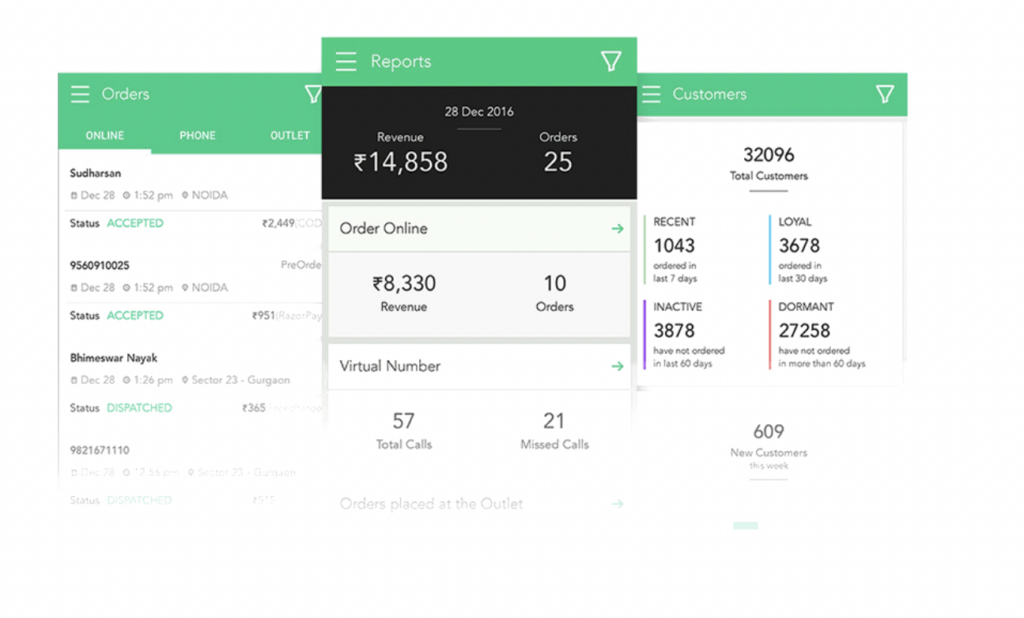
- Integration Capabilities
Does your restaurant POS system sync with your other systems smoothly, or do you find yourself manually entering data across different platforms?
The beauty of a cloud-based restaurant POS system is its ability to integrate with other business tools. Integrating everything from accounting software to delivery platforms and customer loyalty programs is critical for improving your operations.
As illustrated in the visual below, LimeTray’s integration tool is designed to work with delivery platforms, CRM tools, and other systems.
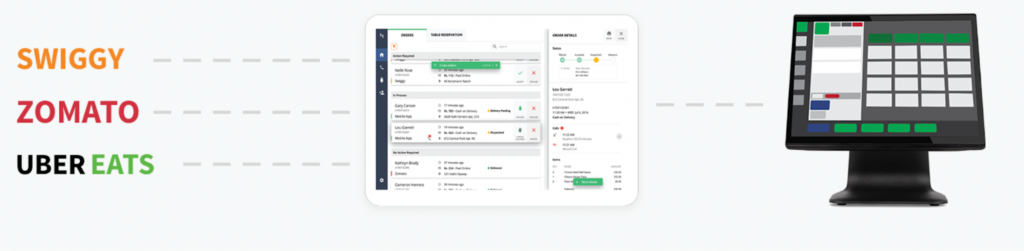
- Scalability
What works for a small café may not work as well for a growing restaurant chain. As your restaurant expands, you need a POS system that can grow with you.
Does your restaurant POS allow you to add more locations, more users, or more features without hitting a wall?
A system like LimeTray restaurant POS is built with scalability in mind. LimeTray’s analytics tool helps your restaurant grow by providing powerful insights for more informed decision-making.
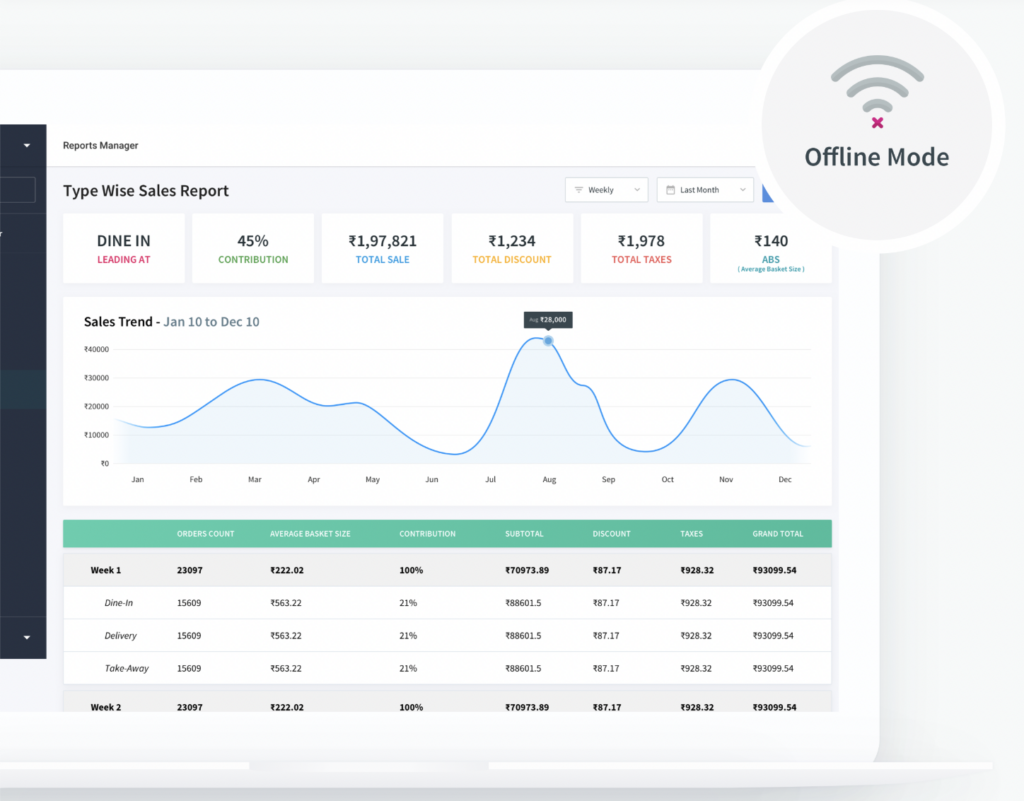
- Customer Support
When things go wrong, you need a reliable support team that’s there to help you. If you’ve ever spent hours trying to get tech support for an issue, you know the frustration.
That’s why you will need a restaurant POS provider that offers 24/7 support and has a reputation for quick, helpful responses.
- Pricing
Pricing is always a top consideration—especially if you’re a small restaurant owner or just getting started. Some restaurant POS systems offer affordable, upfront costs, but hidden fees can add up quickly.
Consider the total cost of ownership, including software, hardware, and support fees.
Burger Singh shares how LimeTray’s full-stack solution—POS, online ordering, and CRM—improves restaurant management. Watch the full video here.
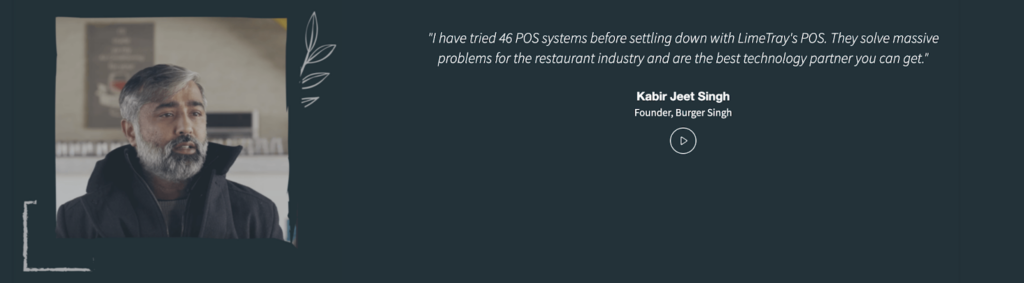
Conclusion
When choosing a cloud-based POS for your restaurant, think about ease of use, integration, scalability, support, and pricing. Your POS should make life easier and grow with your business.
The right restaurant POS will help you serve customers better, maximize efficiency, and save time—without draining your budget.
With systems like Revel Restaurant POS and LimeTray, you’re investing in a tool that supports your entire business.
Ready to elevate your restaurant to new heights? LimeTray’s cloud-based POS offers real-time syncing, easy integrations, inventory tracking, and customer management.
Get a free demo today and find the perfect solution for your restaurant!



